First login¶
If you log in to OP5 Log Analytics for the first time, you must specify the Index to be searched. We have the option of entering the name of your index, indicate a specific index from a given day, or using the asterix (*) to indicate all of them matching a specific index pattern. Therefore, to start working with OP5 Log Analytics application, we log in to it (by default the user: logserver/password:logserver).
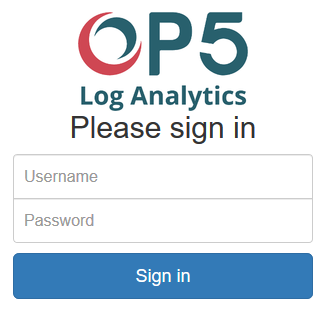
The application at the first login is set by default on the tab: Settings-\Indices
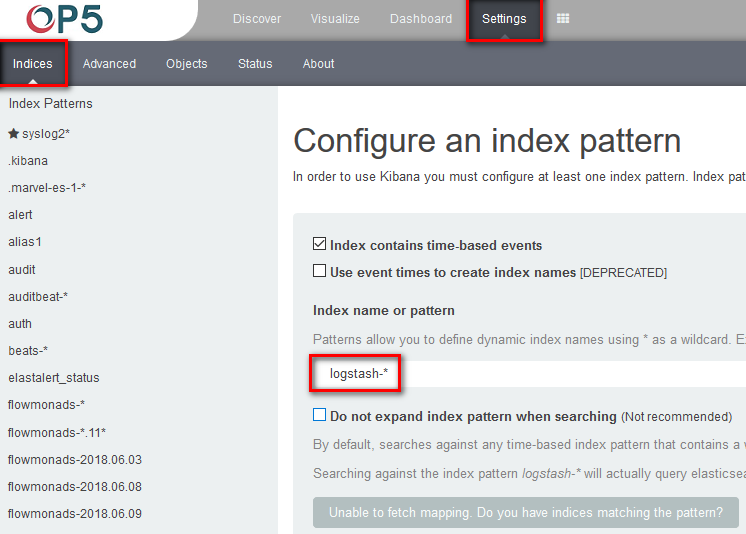
In the place where application by default sets name of the Logstash-* pattern, enter the name of the index or index pattern (after confirming that the index or sets of indexes exists).
In additional, the field name should be given, after witch individual event (events) should be sorter. By default the timestamp is set, which is the time of occurrence of the event, but depending of the preferences. It may also be the time of the indexing or other selected based on the fields indicate on the event.
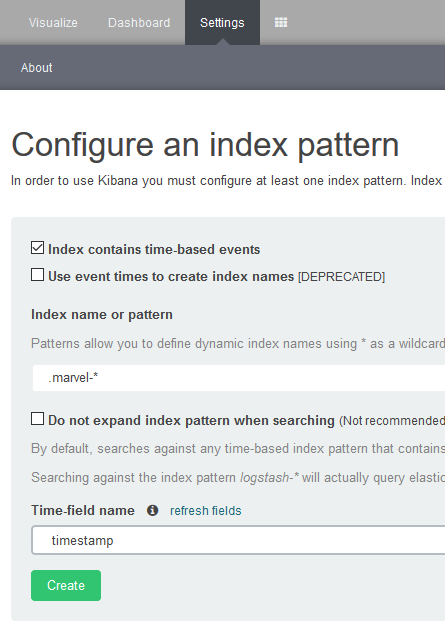
At any time, you can add more indexes or index patters by going to the main tab select „Settings” and next select „Indices”.