Users, roles and settings¶
OP5 Log Analytics allows to you manage users and permission for indexes and methods used by them. To go to the management window, select the tile icon from the main menu bar and then go to the „Config” icon (To go back, go to the „Search” icon).
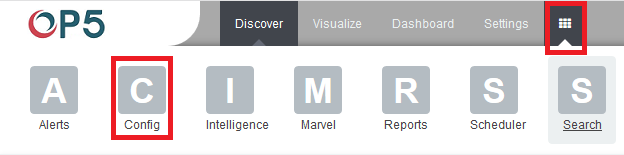
A new window will appear with three main tabs: „User Management”, „Settings” and „License Info”.
From the „User Management” level we have access to the following possibilities: Creating a user in „Create User”, displaying users in „User List”, creating new roles in „Create roles” and displaying existing roles in „List Role”.