AD configuration¶
The AD configuration should be done in the /etc/elasticsearch/elasticsearch.yml
file.
Below is a list of settings to be made in the elasticsearch.yml file (the commented section in the file in order for the AD settings to start working, this fragment should be uncommented):
|**Direcitve** | **Description** |
| ------------------------------------------------------|---------------------------------------------------------------------------------------|
| # LDAP | |
| #ldaps: | |
| # - name: \"example.com\" |# domain that is configured |
| # host: \"127.0.0.1,127.0.0.2\" |# list of server for this domain |
| # port: 389 |# optional, default 389 for unencrypted session or 636 for encrypted sessions |
|# ssl\_enabled: false |# optional, default true |
|# ssl\_trust\_all\_certs: true |# optional, default false |
|# ssl.keystore.file: \"path\" |# path to the truststore store |
|# ssl.keystore.password: \"path\" |# password to the trusted certificate store |
|# bind\_dn: [[admin\@example.com] |# account name administrator |
|# bind\_password: \"password\" |# password for the administrator account |
|# search\_user\_base\_DN: \"OU=lab,DC=example,DC=com\" |# search for the DN user tree database |
|# user\_id\_attribute: \"uid |# search for a user attribute optional, by default \"uid\" |
|# search\_groups\_base\_DN:\"OU=lab,DC=example,DC=com\"|# group database search. This is a catalog main, after which the groups will be sought.|
|# unique\_member\_attribute: \"uniqueMember\" |# optional, default\"uniqueMember\" |
|# connection\_pool\_size: 10 |# optional, default 30 |
|# connection\_timeout\_in\_sec: 10 |# optional, default 1 |
|# request\_timeout\_in\_sec: 10 |# optional, default 1 |
|# cache\_ttl\_in\_sec: 60 |# optional, default 0 - cache disabled |
If we want to configure multiple domains, then in this configuration file we copy the # LDAP section below and configure it for the next domain.
Below is an example of how an entry for 2 domains should look like. (It is important to take the interpreter to read these values correctly).
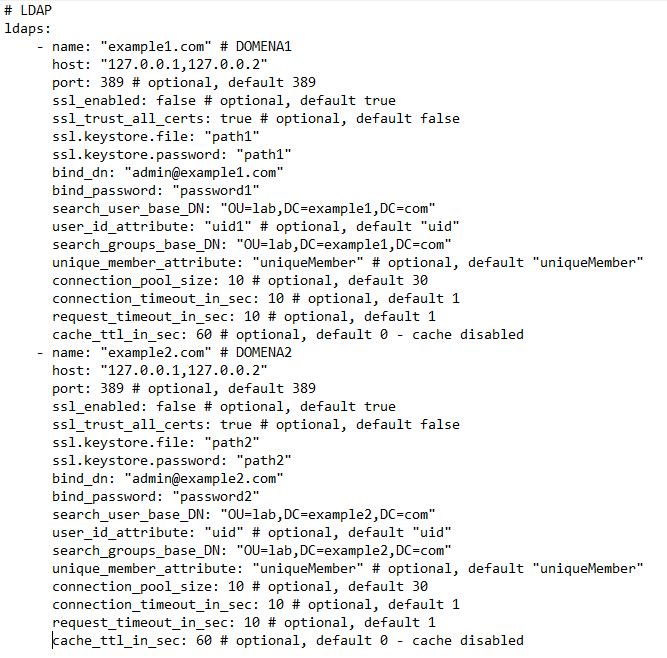
After completing the LDAP section entry in the elasticsearch.yml file,
save the changes and restart the service with the command:
# systemctl restart elasticsearch