Scheduler Module¶
OP5 Log Analytics has a built-in task schedule. In this module, we can define a command or a list of commands whose execution we instruct the application in the form of tasks. We can determine the time and frequency of tasks. Tasks can contain a simple syntax, but they can also be associated with modules, e.g. with Intelligence module.
To go to the Scheduler window, select the tile icon from the main menu bar and then go to the „Scheduler” icon (To go back, go to the „Search” icon)
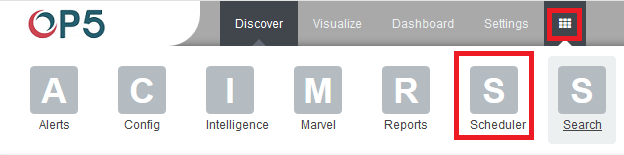
The page with three tabs will be displayed: Creating new tasks in the „Create Scheduler Job”, managing tasks in the „Job List” and checking the status of tasks in „Jobs Status”
In the window for creating new tasks we have a form consisting of fields:
- Name - in which we enter the name of the task
- Cron Pattern - a field in which in cron notation we define the time and frequency of the task
- Command - we give the syntax of the command that will be executed
in this task. These can be simple system commands, but also
complex commands related to the Intelligence module. In the task
management window, we can activate /deactivate, delete and update
the task by clicking on the selected icon for a given task

In the task status windows you can check the current status of the task: if it activated, when it started and when it ended, how long it took. This window is not editable and indicates historical data.