Creating Alerts¶
To create the alert, select the tile icon from the main menu bar and then go to the „Alerts” icon (To go back, go to the „Search” icon).
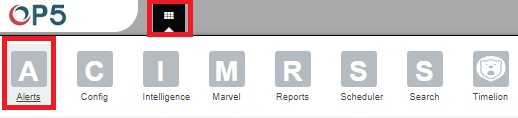
We will display a page with tree tabs: Create new alerts in „Create alert rule”, manage alerts in „Alert rules List” and check alert status „Alert Status”.
In the alert creation windows we have an alert creation form:
- Name - the name of the alert, after which we will recognize and search for it.
- Index pattern - a pattern of indexes after which the alert will be searched.
- Role - the role of the user for whom an alert will be available
- Type - type of alert
- Description - description of the alert.
- Example - an example of using a given type of alert. Descriptive field
- Alert method - the action the alert will take if the conditions are met (sending an email message or executing a command)
- Any - additional descriptive field.