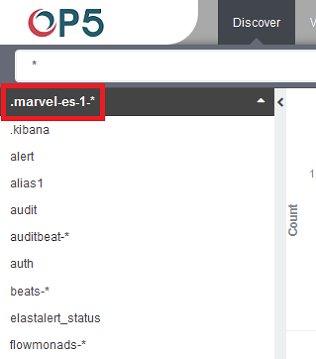Index selection¶
After login into OP5 Log Analytics you will going to „Discover” tab, where you can interactively explore your data. You have access to every document in every index that matches the selected index patterns.
If you want to change selected index, click on the black field with the name of the current object in the left panel. Clicking on the object from the expanded list of previously create index patterns, will change the searched index.