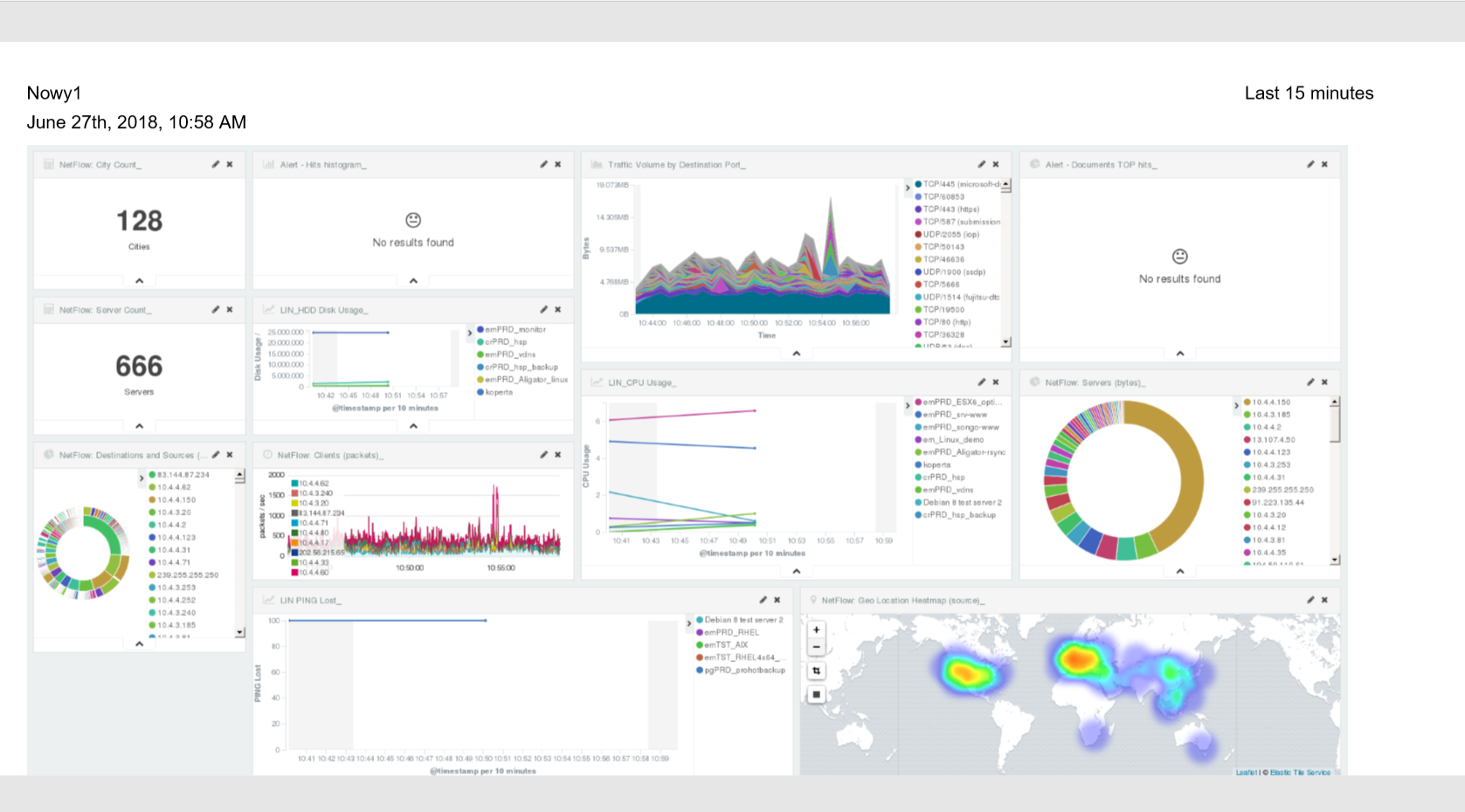PDF Report¶
In the Export Dashboard tab we have the possibility to create graphic reports in PDF files. To create such a report, just from the drop-down list of previously created and saved Dashboards, indicate the one we are interested in, and then confirm the selection with the Submit button. A newly created export with the Processing status will appear on the list under Dashboard Name. When the processing is completed, the Status changes to Complete and it will be possible to download the report.
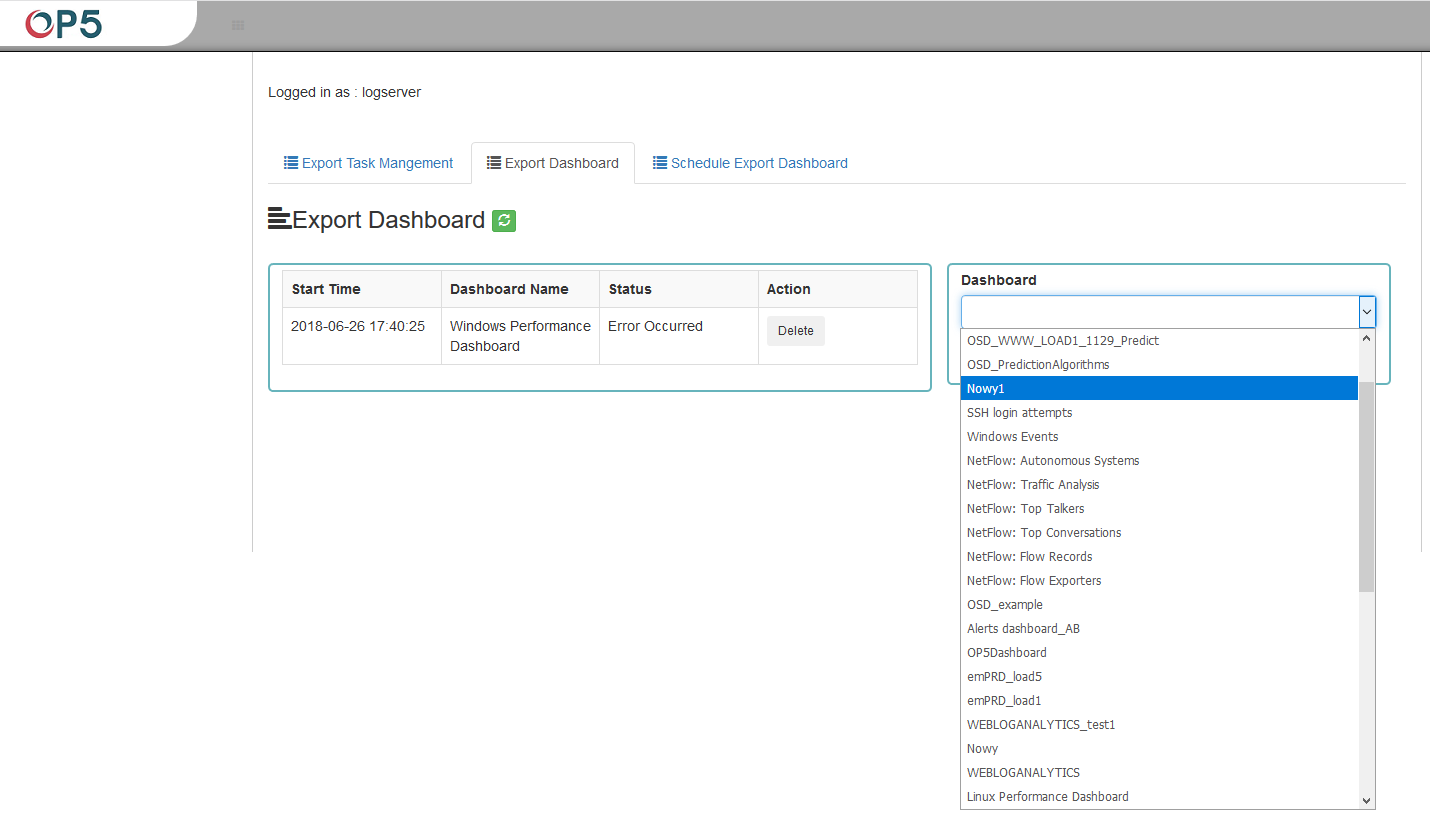
By clicking the Download button, the report is downloaded to the disk or we can open it in the PDF file browser. There is also to option of deleting the report with the Delete button.
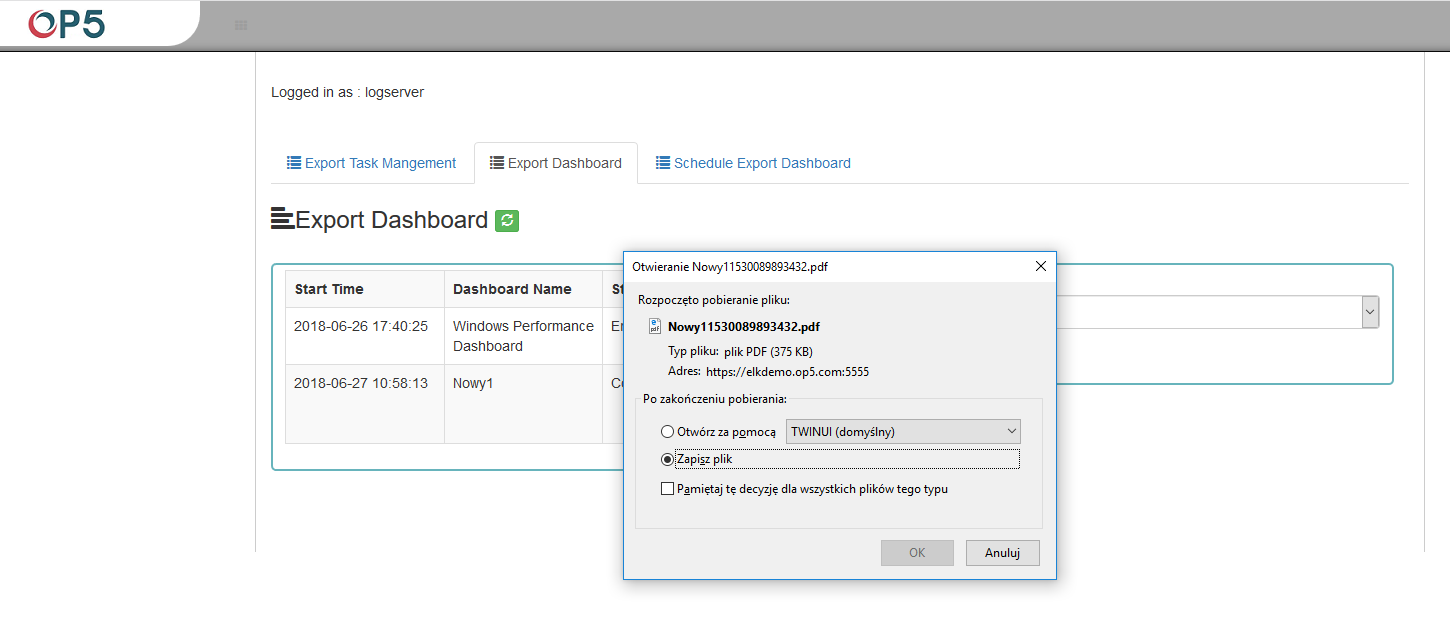
Below is an example report from the Dashboard template generated and downloaded as a PDF file.