Create AI Rule¶
To create the AI Rule, click on the tile icon from the main menu bar, go to the „Intelligence” icon and select “Create AI Rule” tab. The screen allows to defining the rules of artificial intelligence based on one of the available algorithms (a detailed description of the available algorithms is available in a separate document).
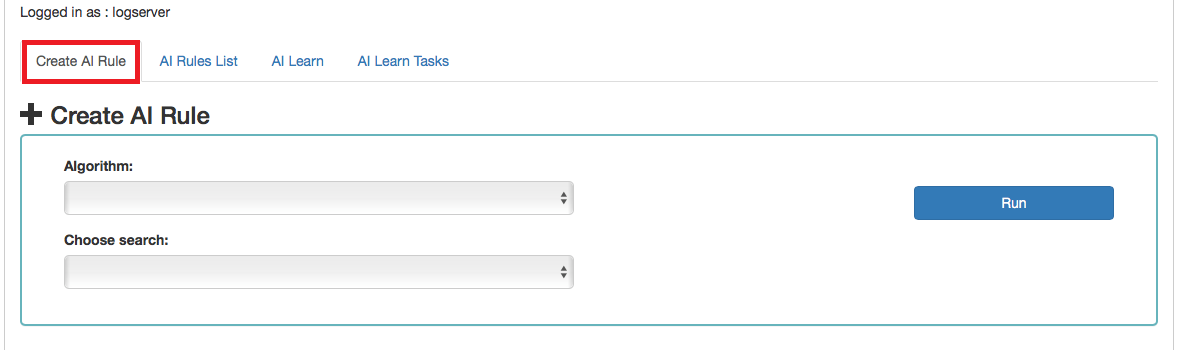
Description of the controls available on the fixed part of screen:
- Algorithm - the name of the algorithm that forms the basis of the artificial intelligence rule
- Choose search - search defined in the OP5 Log Analytics system, which is used to select a set of data on which the artificial intelligence rule will operate
- Run - a button that allows running the defined AI rule or saving it to the scheduler and run as planned
The rest of the screen will depend on the chosen artificial intelligence algorithm.